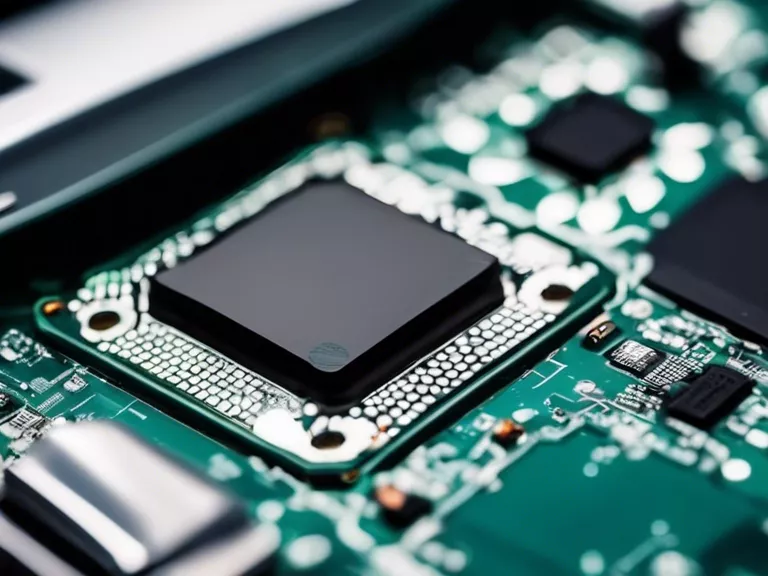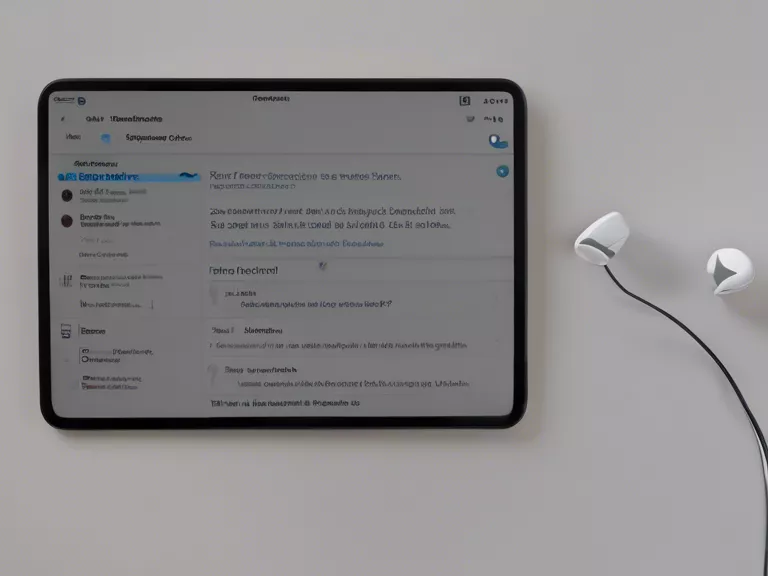
Tablets are a convenient way to enjoy reading, whether it's eBooks, articles, or digital magazines. Optimizing your tablet's settings can enhance your reading experience and make it more immersive. Here are some tips on how to optimize your tablet for those long reading sessions.
Adjust the brightness: Straining your eyes to read in low light can cause eye fatigue. Adjust your tablet's brightness to a comfortable level for reading. You can typically find the brightness settings in the display section of your device's settings.
Enable night mode: Reading in the dark can strain your eyes, especially if your tablet's display emits blue light. Enable night mode or blue light filter on your tablet to reduce eye strain and make reading more comfortable, especially in low light conditions.
Customize font size and style: Most reading apps allow you to customize the font size and style. Experiment with different font sizes and styles to find what works best for you. A larger font size can make reading easier, especially for those with visual impairments.
Use dark mode: Many tablets offer a dark mode option which can be easier on the eyes, especially in low light settings. Dark mode can also help conserve battery life on OLED screens. Enable dark mode in your tablet's settings to enhance your reading experience.
Adjust auto-lock settings: Prevent interruptions during your reading sessions by adjusting your tablet's auto-lock settings. Set a longer auto-lock time or disable it altogether while reading to avoid constantly unlocking your device.
By optimizing your tablet's settings for reading, you can create a more immersive and comfortable experience. Experiment with these tips to find what works best for you and enjoy your next reading session to the fullest.