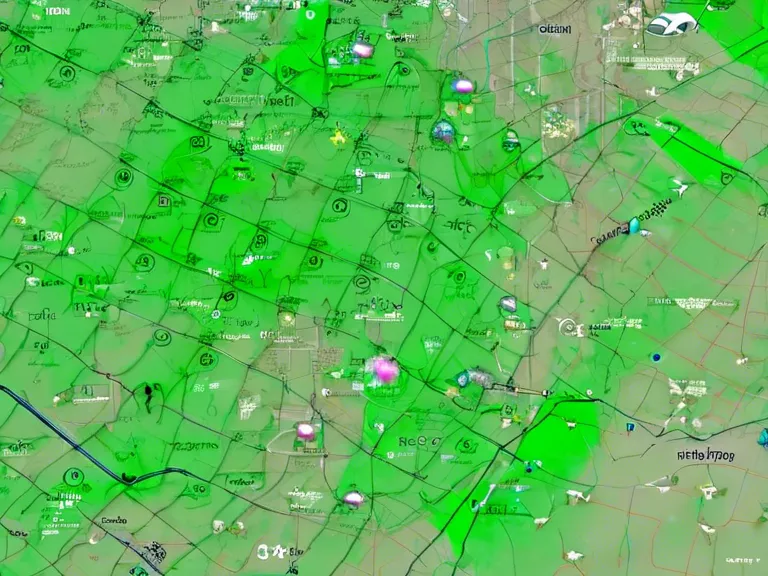Top apps for organizing digital photos and creating custom albums
In today's digital age, we are constantly snapping photos to capture special moments in our lives. However, with the sheer volume of images we accumulate, it can become overwhelming to keep them organized and easily accessible. Luckily, there are several apps available that can help streamline the process of organizing digital photos and creating custom albums. Whether you're looking to categorize your photos by date, location, or event, these apps have got you covered.
One popular app for organizing digital photos is Google Photos. With its smart search feature and automatic organization tools, Google Photos makes it easy to find and sort through your photos. You can also create albums and collages, as well as share them with friends and family.
Another great option is Adobe Lightroom CC. This powerful photo editing software also offers robust organizing capabilities, allowing you to tag and label your photos for easy searching. In addition, Lightroom CC provides tools for creating custom albums and slideshows, perfect for showcasing your favorite images.
For those who prefer a simpler interface, consider using Apple's iCloud Photo Library. This app seamlessly syncs your photos across all of your Apple devices, making it easy to access your images from anywhere. You can also create shared albums with friends and family, perfect for collaboration on special events or vacations.
If you're looking for a more creative approach to album creation, check out Canva. This graphic design app offers a variety of templates and customization options for creating visually stunning photo albums. With Canva, you can add text, filters, and other design elements to truly personalize your albums.
In conclusion, staying organized and creating custom albums of your digital photos doesn't have to be a daunting task. With the help of these top apps, you can easily manage your photo collection and showcase your memories in style.